The Western Cape Education Department (WCED) has provided a detailed guide to assist parents and guardians with the admission process for Grade 1 and Grade 8 learners. This step-by-step guide is designed to ensure a smooth and successful application for the 2024-25 academic year.
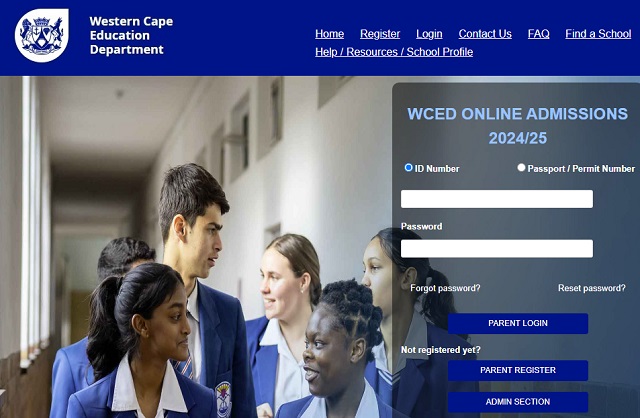
How to Register as a Parent (Step by Step Guide)
Before starting the registration process, ensure you have a pen and paper to record your password, an email address, your ID number, and all required certified documents labelled accordingly.
- Visit the WCED Website: Use Google to search for “WCED” and select the Western Cape Education Department link.
- Select Admissions 2024/25: On the WCED website, click on “Admissions 2024/25.”
- Parent Registration: If you haven’t registered before, select “Parent Register” and read the terms and conditions. Agree and proceed by clicking “Yes” and “Continue.”
- Complete Parent Register Check: Fill out the necessary information and click “Save.”
- Fill in All Fields: Enter all required information accurately, especially your contact details, and click “Register.”
- OTP Verification: Enter the One-Time Pin (OTP) that appears in green on the screen and click “Verify.”
- Password Creation: Create your password, answer security questions, and complete the registration. You will receive a confirmation SMS once you register. Click “here” to log in.
- Primary Parent/Guardian Profile: Log in using your ID number and password, accept notifications, and complete the primary parent/guardian profile. Ensure to indicate which address should be used for admission purposes and save the information.
- Secondary Parent’s Profile (Optional): Fill out the secondary parent’s profile if applicable.
- Learner Application: Proceed to “Learner Application” to continue with the admissions process or log out to end the session.
This guide aims to assist parents/guardians through the registration process, ensuring they are well-equipped to support their children’s applications to schools under the WCED.
