If you have forgotten your WCED (Western Cape Education Department) Admission Portal password, don’t worry—resetting it is a straightforward process. This guide will take you through the steps to regain access to your account swiftly and securely.
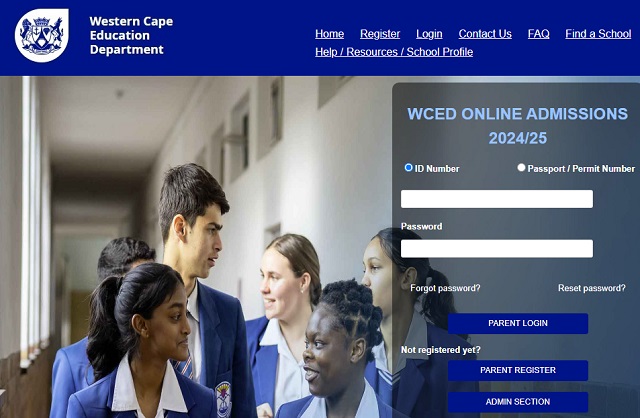
How to Reset your WCED Admission Portal Password:
To reset your WCED Admission Portal password, follow these simple steps:
- Navigate to the WCED Admission Portal and click on the “RESET Password” option.
- Enter your ID number, Passport, or Permit number in the provided field.
- Click on the “RESET” button.
- A One-Time Pin (OTP), displayed in green, will appear onscreen. Type this OTP into the designated area.
- Complete the security information that is required.
- Once all the information is correctly entered, click on the “Register” button.
- Your password will now be reset. You can log in to the WCED Admission Portal using your new password.
Keep in mind to store your new password in a secure location to prevent future inconveniences. If you encounter any difficulties during this process or require further assistance, you may contact the WCED support for help.
